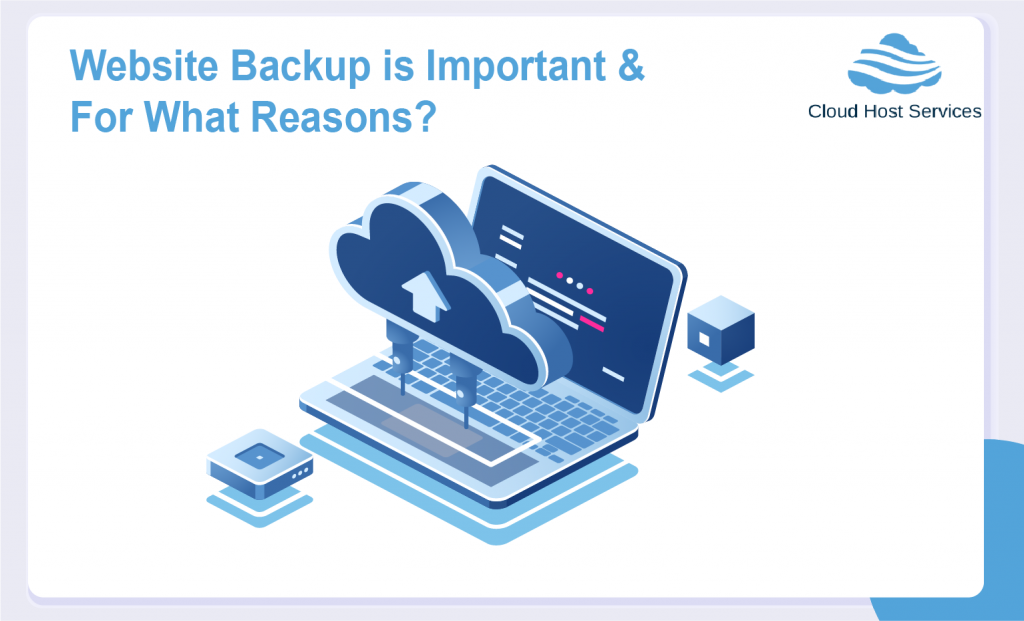
There are a lot of things you can do to keep your website secure, from choosing a top-notch web host to using strong passwords. The single most significant move you can take, however, is to carry out website backup early and frequently.
In many situations, having a recent backup of your site can assist you. If you lose crucial information or your website gets hacked, it can solve your problems by having a backup readily available. Plus, getting that backup file ready often does not take more than a few minutes.
1. Guard Against Human Error
From time to time, everybody makes mistakes. On your website, you could remove an important file, make a change that breaks some of its functionality, and so on. There are ways to fix these kinds of mistakes, but few are as effective in our experience as restoring a previous backup.
Imagine, to put this into perspective, that a large portion of your website stops running. You’ve got two possibilities:
- Identify the problem and look for a way to solve it.
- Restore your website’s most recent backup and move on.
Depending on how bad the issue is, the first approach can be fast or takes a lot of time. With the second method, however, you can get your site up and running soon. All you need is a fairly recent backup that won’t miss any important data.
The primary takeaway is that in cases where you or someone else makes a mistake on your web, backups will save you. You’ll want to make those backups regularly, even on a daily basis, to be as secure as possible (keep reading to find out how CloudHostServices makes this process simple).
2. Reverse Problems During Updates
To keep your site running smoothly, updates are required. It’s not unusual to update your site at the same time, just to see something go wrong suddenly. That doesn’t mean you don’t have to make adjustments; you just have to comfortably go through them.
Ideally, for your site, you’ll have an automated backup system set up. That way, if you update any of its main components, just in case, you will have a recent restore point open. Making a manual backup before you start tinkering with your website is also wise.
To have the backup ready, it could take you a few minutes or longer. However, if something goes wrong during the update process, you’ll be glad you took the time.
3. Prevent Loss of Data
Imagine that you have a blog with hundreds of entries, and one (or more) of them is accidentally removed by someone on your team. We’ve seen people remove whole libraries of content in the past because they didn’t know what they were doing, or they gave too many rights to certain users.
One of the main reasons for maintaining a backup system is to ensure that your data, even in situations such as the one described above, will be secure. That means you need to have your site completely backed up, and the same goes for your personal details as well.
What’s more, even if there is no human error involved, data loss can happen. That means it is essential to have backups, even if you and your team know what you’re doing.
We recommend that you take things one step further if you’re worried about losing important data. You should not only have several backups available, but you should also avoid keeping all of them stored in the same place. We recommend that you upload your latest backups to the cloud, as well as keep a copy for redundancy purposes on your server.
4. Handle Compatibility Issues After New Installations
If you use WordPress or any other Content Management System (CMS), then add-ons, such as themes and plugins, are likely to be very dependent on you. Both kinds of instruments can be incredibly handy. However, you are introducing an element that might not play nicely with the rest of the site’s ecosystem every time you install a new add-on.
This does not mean you should avoid plugins and themes, just like with updates. What you need to do, instead, is to be cautious about the ones you install. Make sure they have good ratings and reviews, and that they are updated frequently by the developers.
Before you activate a new theme or WordPress plugin, you’ll also want to back up your website, just to be safe. With this strategy, all you have to do is revert to a previous backup if a compatibility problem pops up. You’re free to install an alternate tool, then.
5. Resolve Malware Infections
There are many people who think of malware as something that can only affect personal computers. A surprising number of websites, however, are infected with some sort of malware, and many more are susceptible to it.
Even if you’re proactive about website security, in their arsenals, attackers have highly sophisticated techniques. Also, keep in mind that even smaller websites that are less known are not safe from attacks. For instance, WordPress users often face threats from bots searching for vulnerabilities they can exploit.
Malware troubleshooting can be particularly tricky as it is difficult to know when your site is completely clean. Even then, you will remain vulnerable if you don’t identify and patch the security ‘hole’ that led to the infection. Getting a backup ready to go will help you to clean up your website faster.
6. Provide Protection Against Hackers
There may also be times when attackers attempt to directly access your site to deface it or steal important data. For example, if someone succeeds in breaching an account with administrative privileges, they could change their credentials to lock you out of your site.
When you take the right security precautions, this should not happen. Having Two-Factor Authentication (2FA) enabled on your site is especially critical. There are three ways you can proceed if there is a hack:
- Try to recover access to your account through your email.
- Contact your web hosting provider to ask for their assistance.
- Restore a backup from your hosting panel.
The first option may not always work, since attackers are likely to change the account-related email immediately. The company should be able to assist you if you’re using a reputable web host, but that can take time.
On the other hand, restoring a backup may help you quickly regain control of your site. You can update your credentials once you do, to ensure that attackers are locked out once again.
How to Perform a Website Backup?
There are a lot of ways you can back up your website, as we’ve mentioned. Some web hosts will do it for you and others will allow you to generate backups from your control panel on demand. You can copy your files using the File Transfer Protocol (FTP) or set up a backup plugin if you prefer a more manual approach.
As long as you have multiple backups and you create them often, whatever strategy you use is fine. We recommend keeping several duplicate backups in various locations for maximum security. That way, you will have a backup of your backup, even if you lose one. This is about as safe as you are able to get.
If you’re a user of Cloudhostservices, you’re in good hands then! Every day, we automatically backup your website for you. Plus, you can now create backups on demand via your control panel, whenever you like, thanks to a recent update. In case you encounter any of the situations we’ve described in this post, you can also restore your backups just as quickly.
Always Be Prepared for a website backup
“Make a backup” is one of the most often heard when it comes to digital security. If you regularly backup your site, and in case anything goes wrong, then you’ll have a quick fix. For instance, if you need to troubleshoot or restore lost information, having a backup can save you a lot of headaches.
Need more information?
Our expert team is here to help with any questions you have regarding our products or services.
